What is Issuer Verification and How to Obtain It?
Issuer verification is an additional feature that increases your company’s credibility in the eyes of credential recipients. It’s available after purchasing the “Issuer Verification” add-on for basic plan users. For premium plan users, this add-on is automatically included in the subscription.
To obtain verification, log into your CertifyHub account and select “Settings & Plans” in the left menu. Then go to the “Issuer” section, where you’ll find the “Verify Issuer” option in the “Issuer Details” tab.
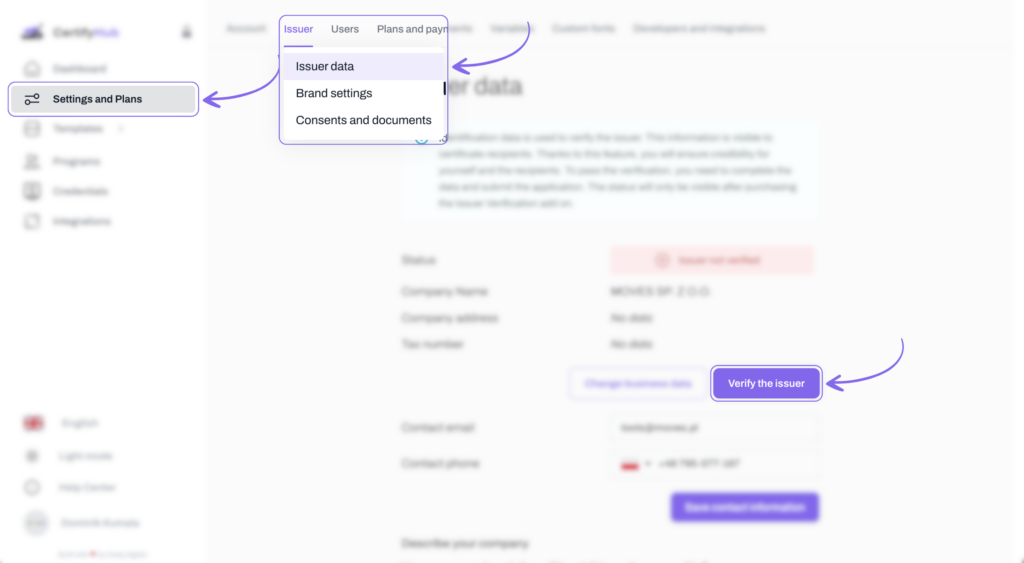
Simply click “Verify Issuer” and fill in all necessary information, such as:
- Company name
- Tax ID number
- Company headquarters address (street, building number, postal code, city, state/province, country)
Once you’ve filled in all the data, click the “Send” button to submit your verification request.
After submission, our team will check the accuracy of the provided information. The verification process involves making a verification transfer of 1 EUR from your company account, which will help confirm the entered information.
To speed up this process, make sure your billing information (under “Settings & Plans” > “Plans & Payments” > “Billing Details”) is entered correctly, and the tax ID number used in the application matches the number provided in the billing details. Entering billing information is not mandatory, but providing it will significantly speed up the process of issuing the verification invoice.
Once this process is complete, the “Verified Issuer” status will be granted to your company, which will be visible to certificate recipients.