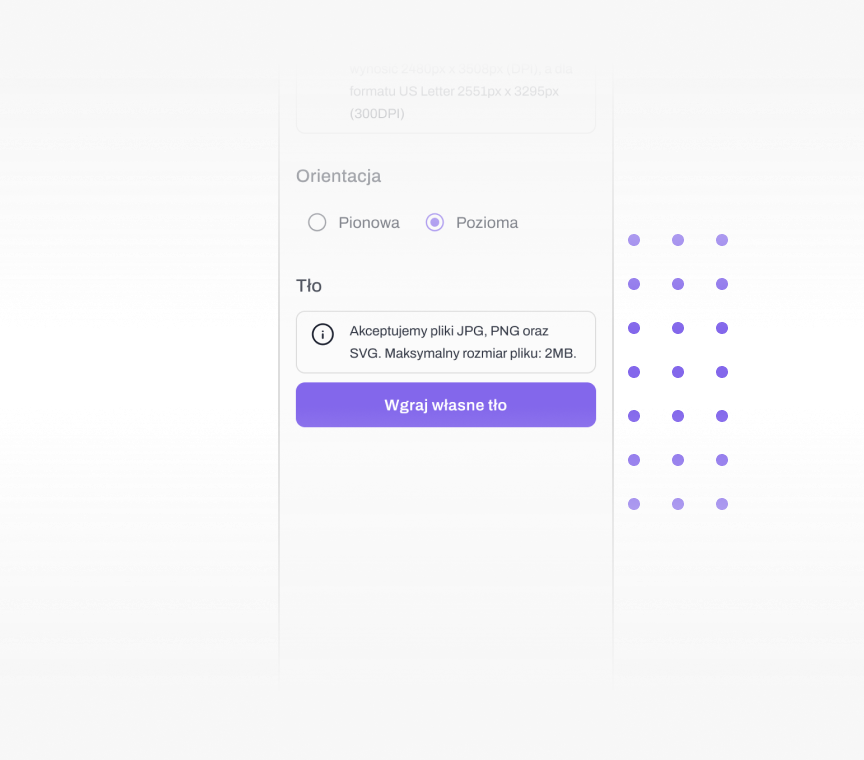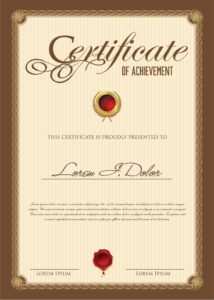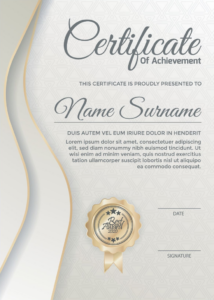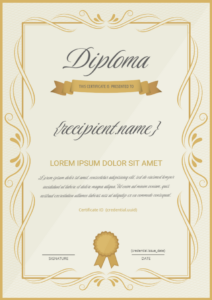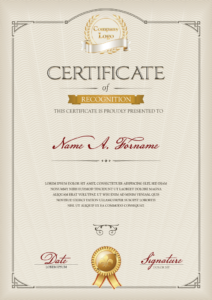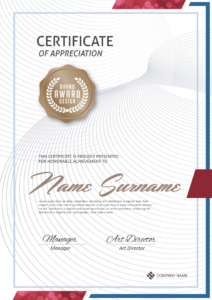Background Size
With CertifyHub, you can select A4 format in portrait or landscape orientation, as well as the US Letter format, ensuring flexibility for your certificate designs.
Background Size
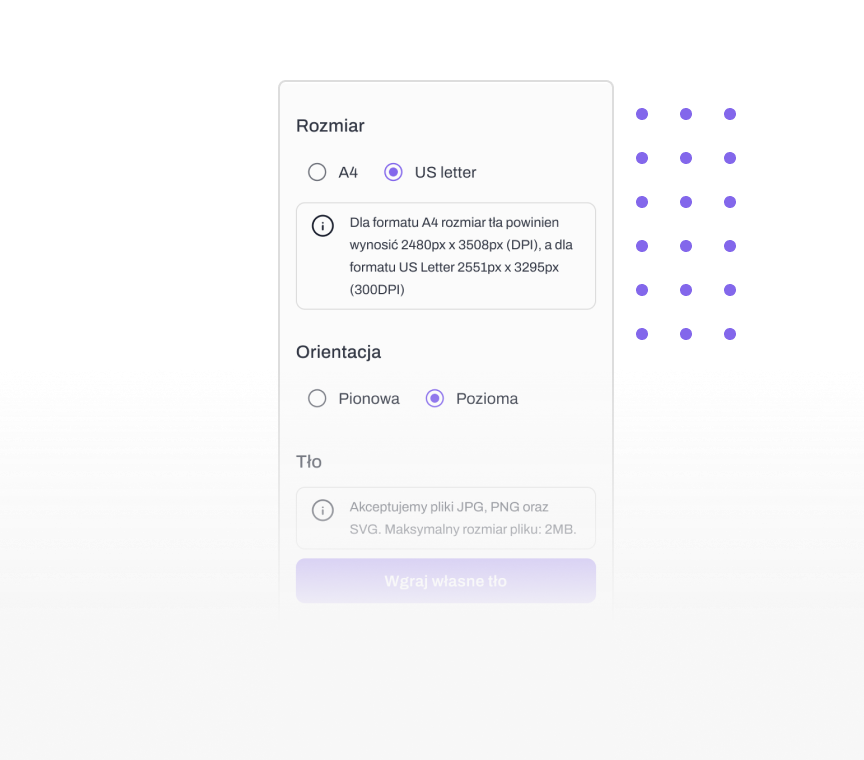
Fonts and Text
CertifyHub provides a wide range of fonts—from sleek, sans-serif options to unique handwritten styles. Each font supports Polish characters and is fully customizable, allowing you to adjust:
- Size for better readability,
- Bold and underline to emphasize important information,
- Color to align with your brand's design.
You can fine-tune text placement with formatting options like alignment and spacing adjustments, ensuring a clean and professional appearance. Create certificates and badges that participants will proudly share
Fonts and Text
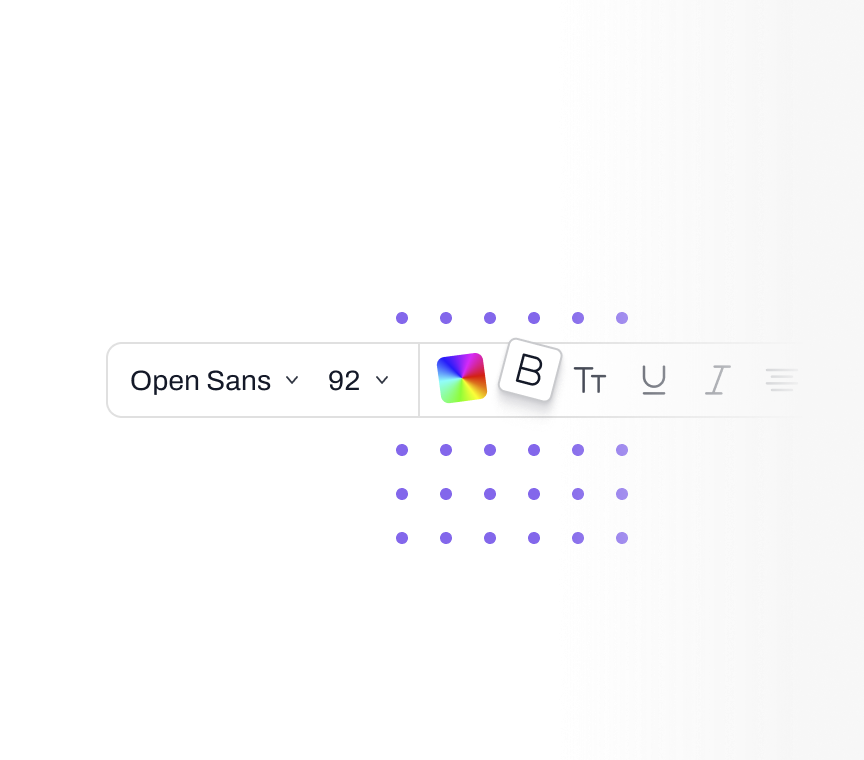
Graphic Elements
Use the extensive library of graphic elements or upload your own to design standout certificates that capture attention and set you apart.
Graphic Elements
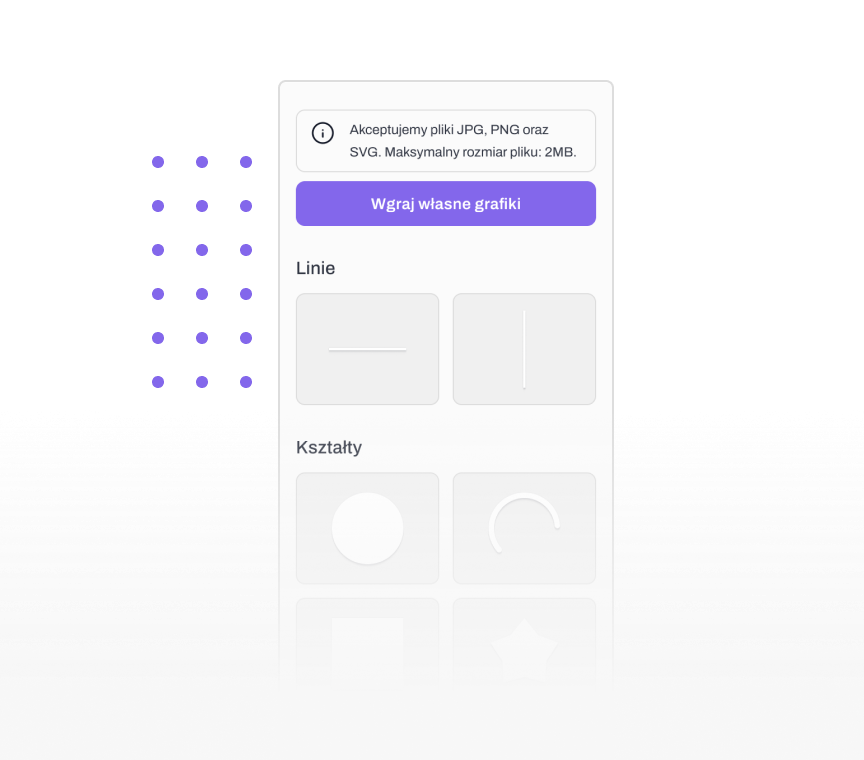
Variables
Save time by adding dynamic variables to certificates and badges. Choose from pre-defined variables or create custom ones tailored to your needs.
Variables automatically fill in key details during certificate issuance, streamlining the process. Instead of manually inputting information for each certificate, CertifyHub does it for you with a single click.
Variables
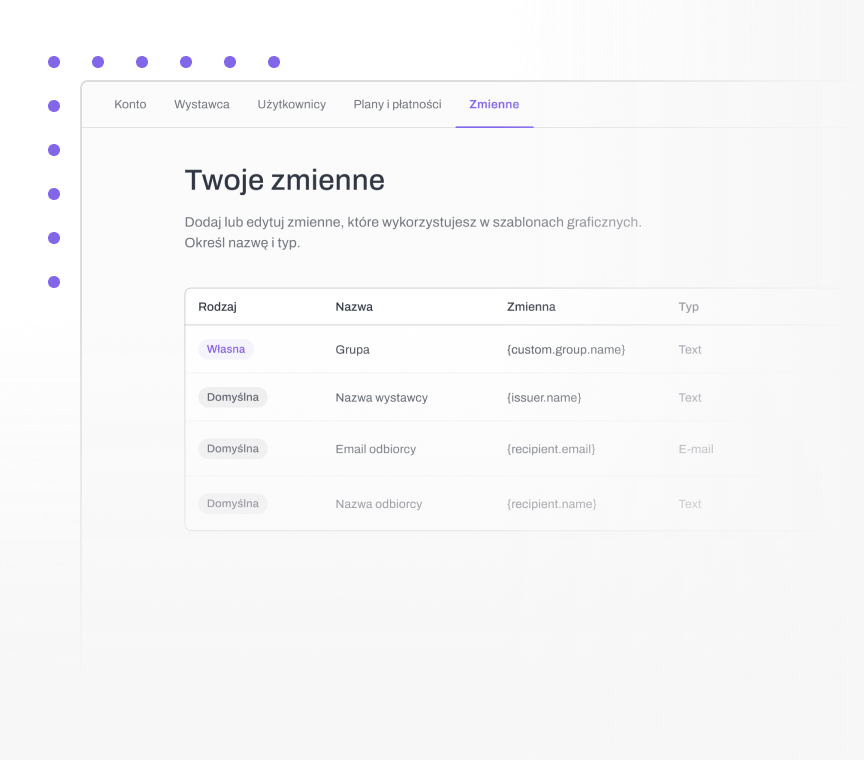
QR Code
Easily generate a unique QR code for each certificate in CertifyHub. The code directs users to the verification page, simplifying authenticity checks. This feature not only enhances the certificate's credibility but also adds a modern touch that participants will appreciate.
QR Code

Upload Your Own Template
CertifyHub serves as your database, design tool, and email platform—all in one place. Whether you’re creating, issuing, or distributing certificates and badges, everything you need is at your fingertips, ready to save you time and effort.
Upload Your Own Template