How can we help?
Where Can I Find All Invoices?
To access your purchase history and download invoices, log into your CertifyHub account. After logging in, select “Settings & Plans” in the navigation menu on the left side, then click “Plans & Payments.” In this section, you’ll find the “History and Invoices” option, where all subscriptions assigned to your account will be displayed.
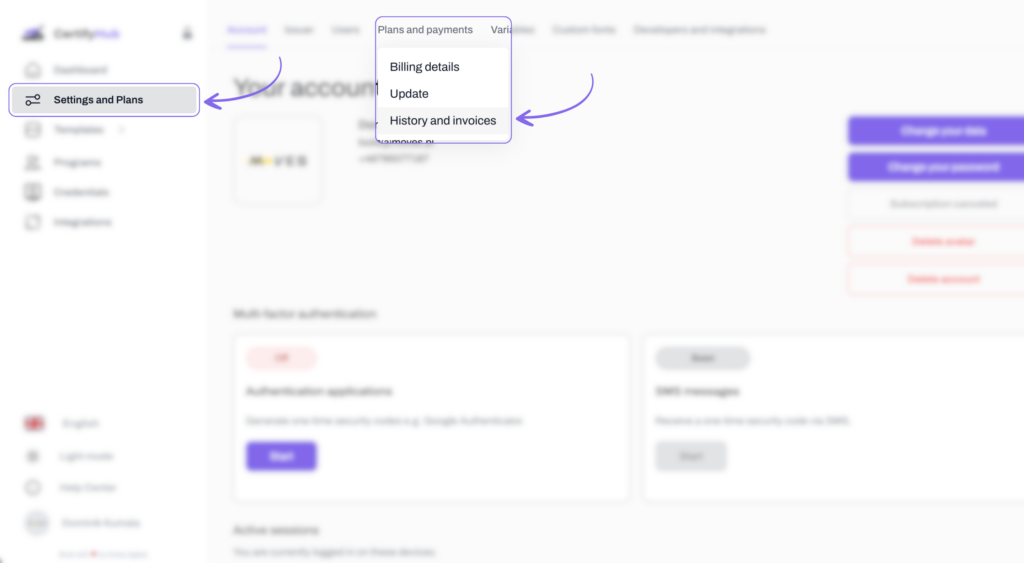
When you open the details of a specific subscription, you’ll see links to download both proforma invoices and VAT invoices. Remember that invoice links are valid for 30 days. Additionally, you can access the Stripe billing portal, where you can view a complete summary of your payments and details of each transaction. Simply click “View payment details.”