What are Templates and How to Use Them?
CertifyHub allows you to create professional certificates, badges, and email messages, even if you don’t have advanced graphic design skills, want to save time, or avoid hiring a graphic designer. With easily editable templates, you can use a wide selection of ready-made designs that you can easily customize to your needs and match your brand’s visual identity. This way, you’ll create unique credentials to honor your participants.
How to Use Templates?
After logging into your account, you’ll find the “Templates” section in the navigation panel on the left side. When you click it, you’ll see three options:
- Certificates
- Badges
- Email messages
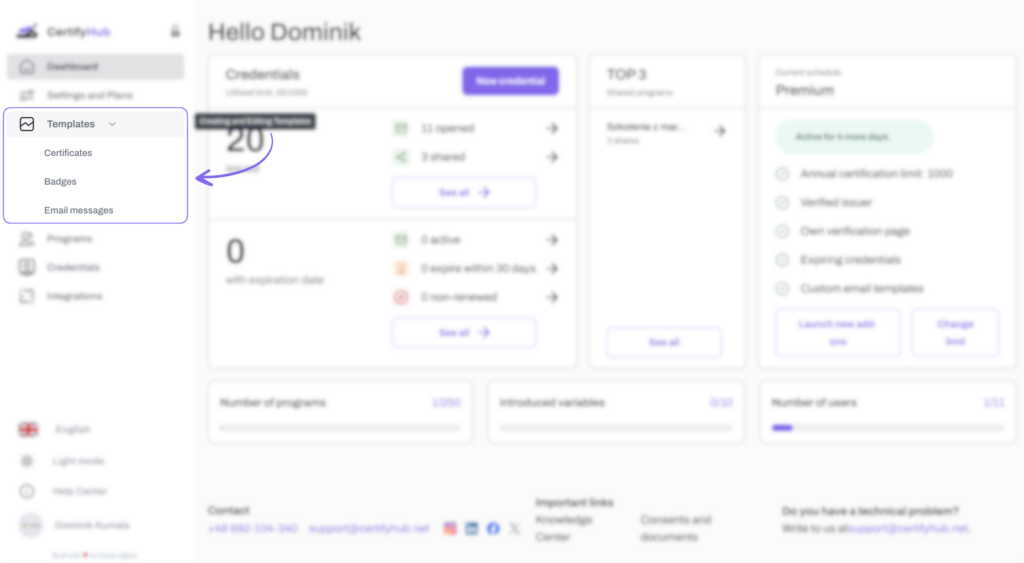
Certificate and Badge Creator
The first two options will take you to a professional creator where you can freely edit ready-made templates or create your own credential. You have many features to choose from, such as:
- Choosing background color or adding your own graphics (JPG, PNG, SVG formats up to 2MB)
- Adding lines and shapes that can serve as aesthetic dividers or decorative elements
- Ability to upload your own graphics, allowing you to add company logos or other brand-matched graphic elements
- Option to add any text (names, program names, dates) with full editing capabilities (font selection, color change, or text alignment)
- Using dynamic variables (e.g., {recipient.name}, {credential.issue_date}) that automatically fill the certificate with personalized information. You can also create your own variables
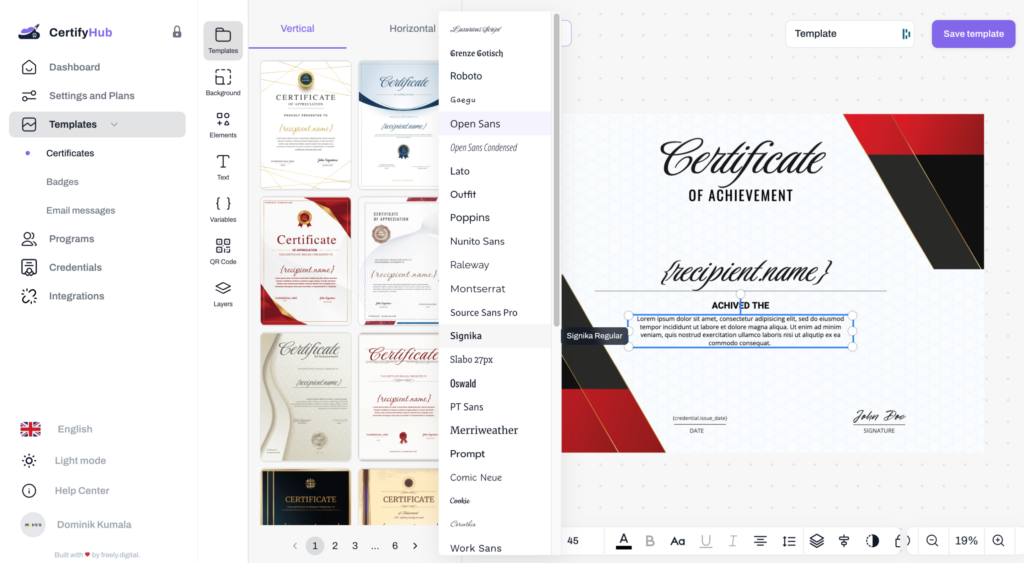
Email Editor
The third option, “Email messages,” takes you to a creator that allows you to quickly prepare personalized messages matched to your brand’s visual identity (for example, by choosing a primary color that will stand out in your message and buttons, emphasizing your company’s branding).
Additionally, CertifyHub offers features such as:
- Naming templates, making them easier to organize and quickly recognize in the future
- Using variables like {recipient.name} or {program.name} to automatically personalize message content
- Sending test versions of messages, so you can check how they’ll look for recipients and make any necessary corrections before mass sending
- Mass sending, which allows you to send certificates or badges to all recipients simultaneously, saving time and ensuring communication consistency
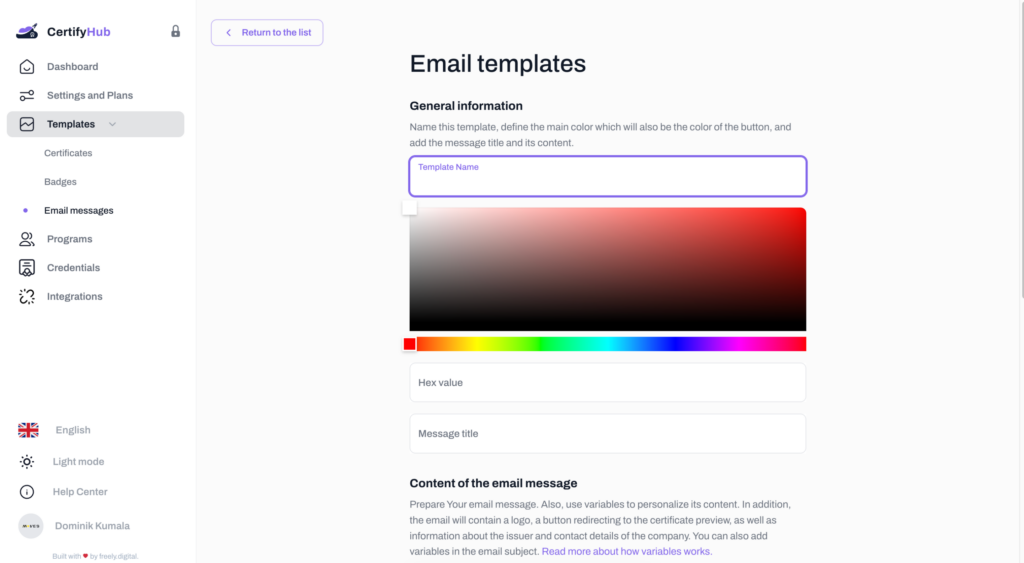
CertifyHub gives you all the necessary tools to create outstanding certificates, badges, and email messages. Each creator is equipped with intuitive features that allow for full personalization while making the design process easier. It’s a simple solution that ensures your credentials and messages will look professional and consistent with your brand’s visual identity.