What are Programs and How to Use Them?
Programs in CertifyHub are sets of information about events, such as courses, webinars, conferences, etc., for which you want to issue certificates or badges.
Programs allow you to assign credentials to a specific event, making the certificate issuing process simpler and more organized.
After creating a program, you just need to select it when issuing credentials and then upload the participant list. Each participant will automatically receive their credential with a program description that will appear on the participant-visible page.
How to Create a Program?
To create a program, find and select the “Programs” tab in the navigation panel on the left side. Click the “Create new” button.
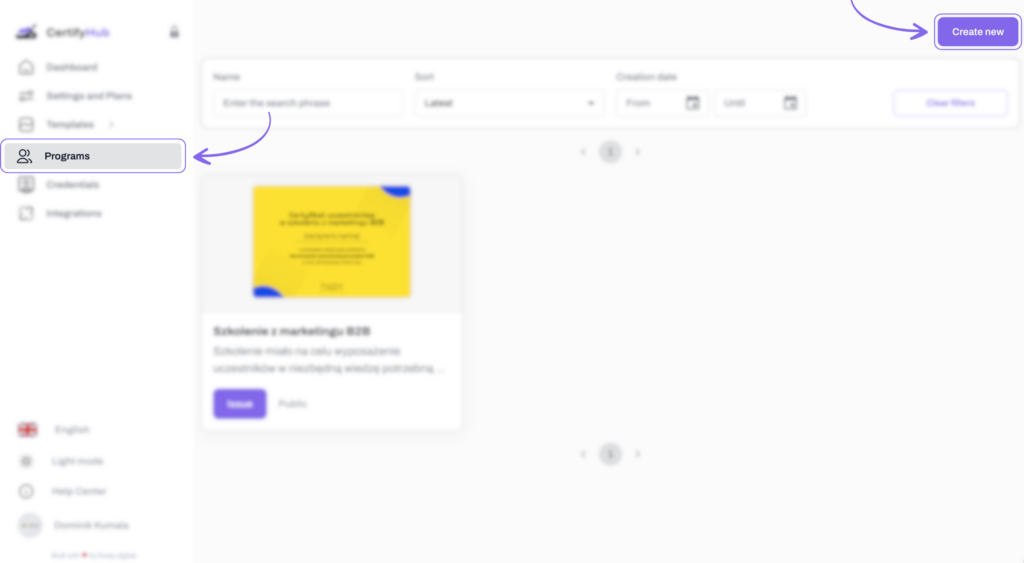
Enter the program name and description. This information will be visible to participants on the credential page. Then in the templates section, select the badge or certificate design you want to assign to the program.
You can set how long credentials will be valid (in months). Additionally, after issuing a credential to a participant, you have the option to set an individual expiration date.
If you want to personalize the message that will be sent to participants with their credentials, you can prepare an appropriate email template (more information can be found here) or choose from the list one you’ve already created. If you don’t select your own template, the message will have the standard appearance set for the program.
Done! Now when issuing credentials, you just need to select the appropriate program and upload the participant list, and CertifyHub will handle the rest.