How to Change Your Subscription Plan?
If your current subscription plan no longer meets your expectations, you can easily change it at any time.
To do this, first log into your CertifyHub account. In the side panel on the left, you’ll find the “Settings & Plans” option – click on it. Then select the “Plans & Payments” tab and click “Update.”
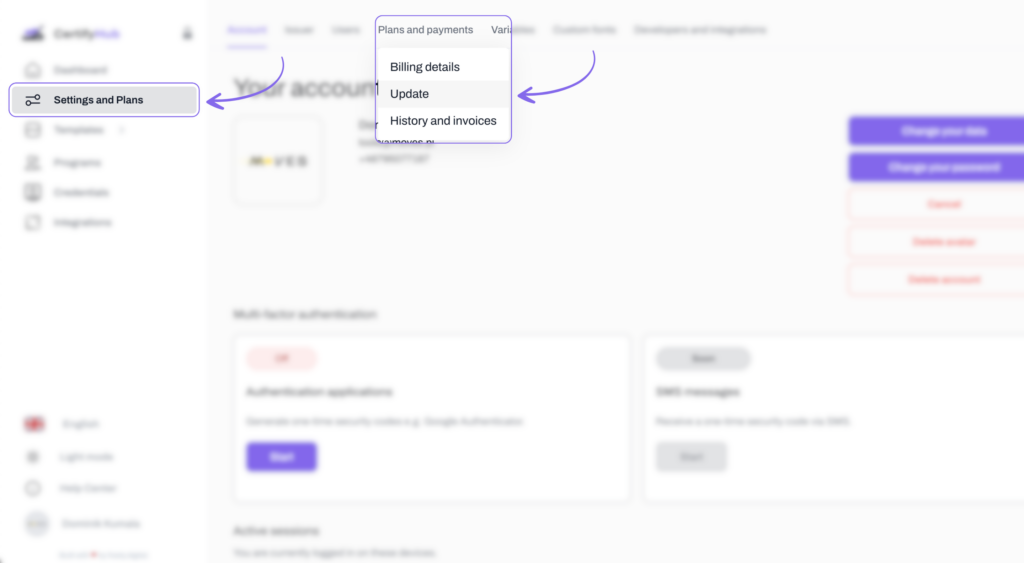
In this section, you’ll see an overview of available plans. You can compare their details to choose the one that best suits your needs. If you find a subscription plan that works for you, click “Choose” next to the selected option, then in the “Summary” section on the right side, click “Confirm changes.”
After this step, the system will ask you to confirm cancellation of your current plan in favor of the new one. Approve this change to activate your new subscription plan.
That’s all! Your new plan will be implemented according to the rules in effect during your current billing period.