How can we help?
How to Change Billing Details?
For the system to correctly issue invoices for subscription purchases, your current billing information must be properly entered. You can easily update your billing information yourself if needed.
First, log into your CertifyHub account. Then select “Settings & Plans” in the left menu. After clicking this tab, go to the “Plans & Payments” section, and then choose “Billing Details.”
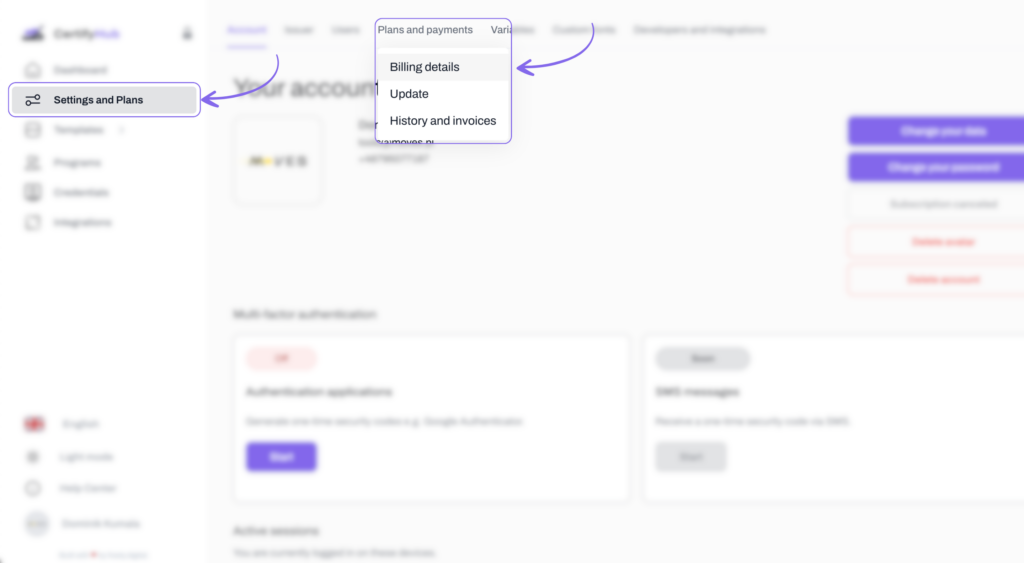
This is where you can edit all important billing-related information, such as:
- Company name for invoice issuance
- Country where your company is registered
- Type of tax ID (e.g., VAT number)
- Tax ID number
- Company headquarters address, including street, building/apartment number, postal code, and city
After entering all the information, make sure it’s correct, then click the “Save” button. From now on, subscription purchase invoices will be issued with the new details.